Better Life with Ultra-fast Wi-Fi Extender Using Existing Electrical System
AV1000 Gigabit Passthrough Powerline ac Wi-Fi Kit
TL-WPA7617 KIT



TL-WPA7617 KIT
The powerline products TL-WPA7617 KIT transforms your home’s existing electrical circuit into a ultra-fast-speed network, and brings wired and wireless networks to anywhere there is a power outlet.
 HomePlug AV2
HomePlug AV2 AC1200 Dual
AC1200 DualNote: Powerline products must be deployed in sets of two or more and be connected to the same electrical circuit.
Using advanced HomePlug AV2 technology, TL-WPA7617 KIT ensures stable and high-speed WiFi, and also wired connection, providing data transmissions of up to 1000 Mbps* over the electrical wiring for ranges up to 300 meters. Stream in HD, game online and download large files without interruption thanks to reliable powerline links.
One Gigabit Ethernet port provides warp-speed wired connections for 4K HD streaming, lag-free gaming, and more. Two Ethernet cables are included in the box.
 PC
PC
 Game
Game Smart TV
Smart TV
 Laptop
Laptop
AC1200 dual band WiFi (867 Mbps on 5GHz & 300 Mbps on 2.4GHz) allows streaming, gaming, emailing, browsing and posting on your wireless devices, throughout your home.
Simply plug into your TL-PA7017P as though it were a normal wall socket. Feel free to plug in PCs, smart TVs, or other wired appliances without any performance differences.
Note: The built-in noise filter helps prevent electrical signal noise from affecting your powerline performance.
Ditch the complicated setup process for good. Get started with powerline in just two steps:
>Step1 : connect TL-PA7017P to your router.
>Step2 : plug in TL-WPA7617 wherever you need wired and wireless internet service.
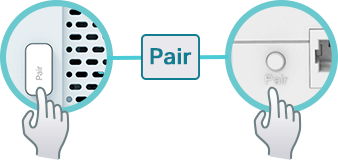
Pair for more security
Press the “Pair” button on each adapter to create a more secure network.
Instantly copies the wireless network name (SSID) and password from your router by pressing the WiFi Clone button. Besides, any changes made to the WiFi settings of any powerline adapter will be automatically applied across the entire Powerline network.
SAME
WI-FI SETTINGS
Aut-Sync Wi-Fi Settings
Manage your powerline Wi-Fi through tpPLC app from your smartphone (Android, iOS), or download new tpPLC Utility on PCs to manage the powerline network.





